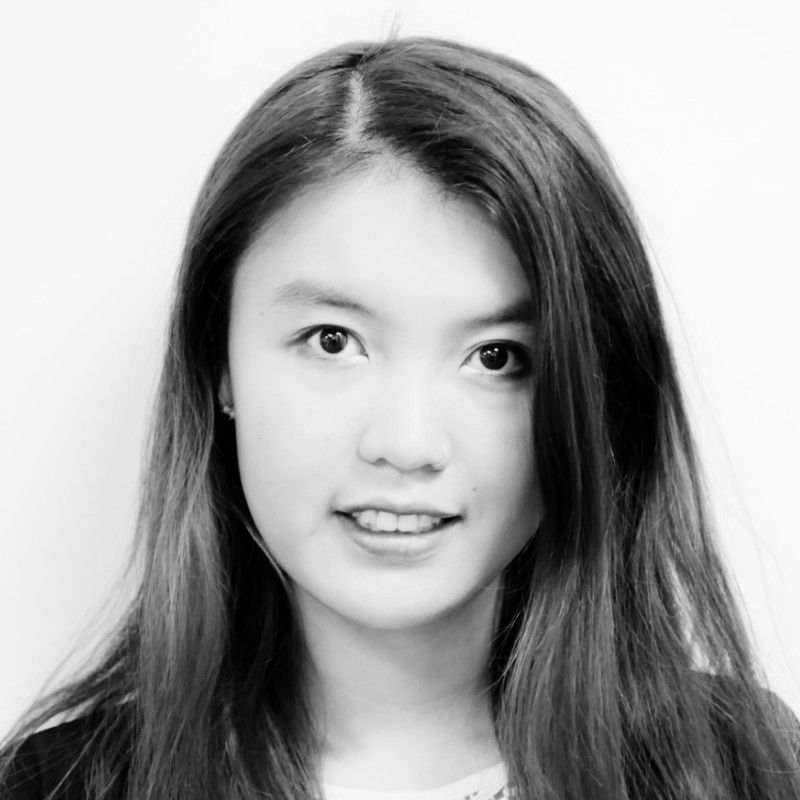Livestreaming on TikTok is easy with these steps
Livestreaming on TikTok is a great way to connect with your followers and increase engagement. You can even make some money from it!
You can do a Q&A session, post behind-the-scenes content, or anything else you can think of within the TikTok community guidelines. Your fans are sure to love seeing you go live, so now is as good of a time as any to try it out.
What is a livestream?
A livestream is a video that takes place in real time. When you go live, your followers can tune in and watch until you turn the video off and end the stream.
Livestreaming on TikTok is pretty easy. Here’s what you need to do if you want to go live.

How to go live
Before starting your steam, keep in mind the TikTok Live feature isn’t available to everyone. You have to meet a couple of requirements for the feature to work. Those requirements are:
- You have to be over the age of 16
- You must have 1,000 followers or more
If you’re over the age of 18, you can actually earn gift points while you’re live. These points are gifted by your followers or those watching your stream. You can then exchange these points for real funds after the stream. Now that we know the rules, here are the steps to start the Live feature.
1. Open the TikTok app
Open your TikTok app on your phone. Log in to your account if you aren’t logged in already.
2. Tap the plus sign located at the bottom of the screen
Find the plus sign on the bottom of your screen. Click it to open the feature.
3. Tap the live button located next to the option to record
You should see a live button. The button is right next to the record button, so make sure you don’t get them mixed up.
4. Enter a title and then select “go live” to start
TikTok will prompt you to enter a title. Once you’ve selected your title, click “go live” to start your stream. If the “go live” option doesn’t appear, that means your account isn’t eligible because of one of the aforementioned reasons.
That’s all it takes! You’re now livestreaming on TikTok. Play around with camera orientation, use filters, and add effects to mix things up. You can also add up to 20 moderators and filter comments to keep your stream clean and free of annoying users.
Examples of successful livestreams
Need some inspiration? Here are some examples of successful livestreams for you to check out!
Get into character
@trevorbell_ dresses up as various characters to stream live and game at the same time. He promotes his livestream on TikTok to funnel more audiences.
Record your daily habits
@liaslens goes live every week to study with her audience. This is a great way to get productive and have a virtual study buddy.
Promote your brand
@drewxcarrington is a small business owner and does a livestream while packing up orders. This is a good way to engage with your community and you are indirectly selling your products at the same time.

How many followers do you need to go live?
The minimum number of followers you need to go live is 1,000. Once you cross that threshold and stay over it, you’re free to go live.
Best practices for going live on TikTok
If you’re going live on TikTok, there are some best practices to keep in mind. Following some or all of these tips will help you make the most of your livestream, engage followers, and potentially make more money. These are the most important tips you’ll want to consider.
Time it right: You’ll want to start your livestream when your audience is going to be most active. This will vary based on who your audience is and when they like to scroll on the platform.
Don’t overdo it: Another timing tip is to make sure you don’t overstay your welcome. Although livestreams are limited to 60 minutes, you can typically keep followers more engaged with something closer to 30 minutes.
Make it look good: Make sure to livestream in an appealing environment with good lighting. If your room lights don’t cut it, consider getting a ring light. Streaming outside in natural lighting conditions is another good idea.
Keep it quiet: Your environment should be quiet, so you can shine and your viewers don’t get distracted. Background noise can be annoying and cause viewers to tune out. Using a professional mic can also help with sound problems.
Post before your stream: It’s a good idea to post a TikTok video right before you go live. If a user scrolls and sees that video, they’ll also be able to see that you’re streaming and click through, potentially doubling your engagement.
Find a good spot for your camera: Make sure you angle your camera well and keep it steady. A tripod can make a big difference here.

Make sure your connection is solid: A bad internet connection can ruin a stream. Make sure your Wi-Fi is up to the task.
Talk with your viewers: Livestreaming is all about engagement and connecting with your fans. Make sure you’re responding to what they’re saying in the comments so they know you’re paying attention to them.
Have a plan: You don’t have to plan it down to the minute, but coming up with a general plan for your stream will help avoid any awkward silences. That way, you’ll be able to keep your viewers engaged throughout the stream.
Use moderators if possible: If you have some friends to mod your stream, they can help mute and block viewers who are causing problems.
Grow with Beacons today!
If you’re on TikTok and you’re not using Beacons yet, now is the time to start. Beacons can help you consolidate your audience, link them to your other profiles, and monetize your social media presence. Our free link in bio tool is super easy to use and is already being used by millions of creators everywhere.
Beacons also has tools for easily creating your own custom website, setting up your own eCommerce shop for merch, and much more. Sign up for Beacons today and put the best version of yourself online!