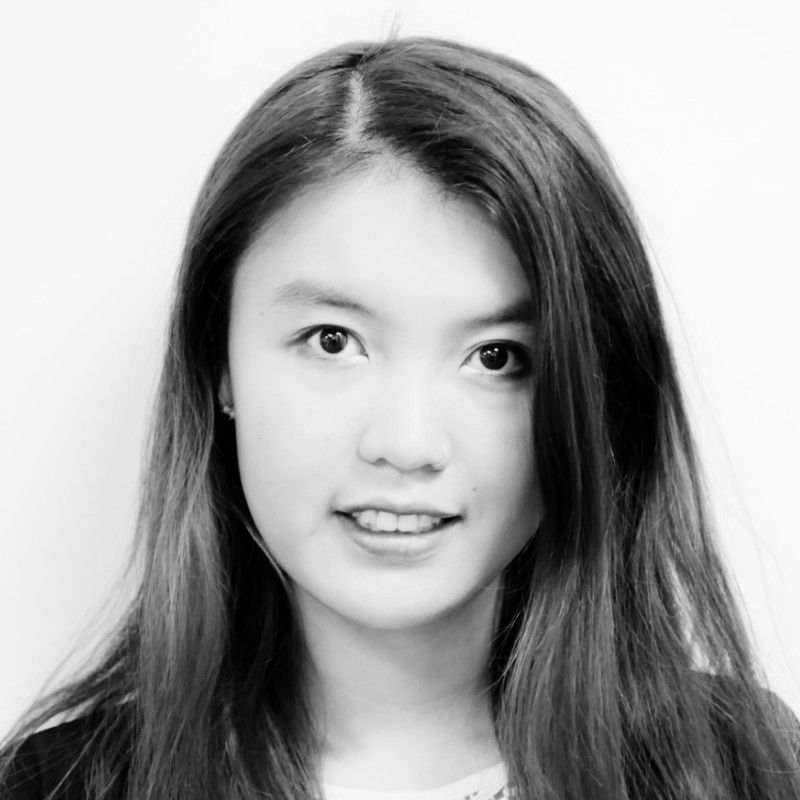13 Twitch Tips to Grow Your Viewership
Many streamers think they can just pick up an audience organically when in reality, it takes time and effort to build a following. If you want to get more Twitch viewers, there are several strategies that can help you become a known name with a good reputation on Twitch. You just have to be willing to do the work!
Ways to get more Twitch viewers
Without any views or subscribers, there’s little reason for you to be streaming your games. Fortunately, you can start improving your streaming today to attract more Twitch viewers and establish a high-quality channel. To help you get started, let’s dive into some of those strategies.
1. Promote your stream
The great news is that you can use almost any platform to promote your Twitch channel. Simply ask yourself, “Where might someone be interested in my Twitch stream?” and post a link there. For you, this might be on Twitter, Facebook, Instagram, or gamer forums. Of course, you’ll have to be careful not to post your link on any sites that don’t allow self-promotion, so be sure to check out the rules first.
2. Network with other streamers
Just like you network on other social media channels, and possibly collaborate on TikTok or other platforms, getting involved with other streamers on Twitch isn’t as difficult as it might sound. In addition to posting great streams, you can network on Twitch by searching for high-quality channels and commenting on their chats. You can also share their posts on social media.
Just be careful to contribute with useful and meaningful feedback; otherwise, you might give the impression that you’re a scammer instead of a legitimate gamer trying to network with others.

3. Play a popular game
Everyone plays games like Fortnite and League of Legends. But since they’re popular games to stream on Twitch, you’ll also have a ton of competition. This can make it harder to break through all the noise, distinguish yourself from the competition, and make a name for yourself.
Instead, consider playing less popular games with strong followings, like Magic the Gathering. If you’re good at playing these games, you’ll be more likely to attract a following, since others who play them will have fewer options to choose from. Just make sure your channel is one of the best options out there!
Another strategy is to create a theme for your channel. For example, maybe you only play PS2 games or car racing games. This is a great way to attract specific types of viewers who share similar interests and will engage with your content regularly.
4. Stand out from the competition
To entice viewers to tune in to your channel, you’ll need to make yourself stand out from the crowd. You can start out by using a creative title for your channel or focusing on your dress and appearance. Whether you consistently wear a memorable (or odd) wardrobe or you dye your hair an exciting color, you’ll create a signature appearance for yourself that viewers will remember and come back to.
5. Practice narrating your thoughts
Audiences won’t stick around if they hop on your channel and you’re just sitting there in silence. Just like on TV or radio, silence is a surefire way to kill your channel viewership. On the flip side, constant, entertaining chatter is the best way to banish boredom and capture viewers’ interest and loyalty.
If you feel like you don’t know what to say, don’t worry! It takes practice and time to get the hang of it. You can improve this skill while you’re not streaming. Just practice narrating your thoughts throughout your day so it becomes more natural to you. That way, when you hop on your channel to stream a game, it will feel easier and you won’t have to focus as hard on filling the silence.
6. Ask people to host your content
If you can get a popular gamer to host your content (show your content on their stream), you’ll be exposed to a lot more viewers. And if they like what they see, they’re more likely to tune in to your channel. So, how do you get people to host your content?
One of the easiest ways is to ask your friends to host. If you have plenty of friends on Twitch, they’ll probably be willing to help you out. Otherwise, you can also try hosting others’ content on your channel, in the hopes that they’ll return the favor. Just make sure to host other broadcasters who play at the same level as you. If you’re just starting out on Twitch, the biggest streamers aren’t very likely to host your content on their channels. Not yet, anyway!
7. Avoid peak streaming times
You might assume that it’s best to stream when most people are tuned in to Twitch, but that’s not necessarily true. Just like there is a best time to post on TikTok and a best time to post on Instagram, there is a best time to stream on Twitch.The downside of streaming at peak times is that you’ll have to compete with Twitch’s most popular broadcasters, like Ninja. And if you’re new to Twitch, a viewer is much more likely to tune in to watch Ninja or another favorite broadcaster play than check out a new channel.
Ideally, you should stream between midnight and 9 a.m. PT to get the most attention. During these times, there’s a good number of viewers but fewer broadcasters to compete with. Streaming during these times on the weekend might also be advantageous, because kids’ parents typically let them stay up later on weekends, with many of them gaming late into the night and early hours of the morning.

8. Customize the appearance of your stream
If you want to emulate some of the most popular Twitch streamers, you’ll need to change the way your stream looks to make it stand out from the crowd. These are some of the best ways to do that.
- Create a brand or theme for your channel: This shows off your personality and improves the overall appearance of your stream. Having a recognizable and memorable brand for your stream also helps viewers immediately recognize that it’s your channel they’re on.
- Create custom overlays: Overlays are just graphics that you put over your live footage. You can use Canva or Adobe stock images to create free overlays, or you can purchase custom-made overlays from a designer. If nothing else, you can just start off with a free Twitch overlay template.
- Add alerts to your streams: Alerts are audio-visual packages that are triggered by a specific action. You can add these to your stream through third-party services like StreamElements.
- Add music to your stream: A stream without music can sound pretty empty and sad. Personalize your channel by using royalty-free music services to spice things up.
- Create static screens for the beginning and end of your stream: Take the time to design static images to lay over your screen that will let viewers know when you’re about to start streaming, have stepped away from the stream, or have ended your stream.
- Use Twitch extensions: These apps interact with your stream and customize it. For example, some Twitch extensions can provide real-time stats about your performance in a given game.
9. Stick to a schedule
Consistency is key if you’re trying to build a following of Twitch users. Instead of streaming at random times, create a schedule for yourself and continually stream at the same times to reach the same audience every time. Being consistent makes it easier for people to tune in to your channel because it’s predictable.
If you’re just starting out, it’s best to stream as much as you possibly can. That will give other Twitch users more opportunities to view your channel. As you expand your reach, you can always gradually reduce the number of times you stream per day or week, but you’ll get better results if you stream consistently and frequently right away.
10. Join games with your followers
Even if your followers aren’t as good at a game as you are, it’s well worth the time and effort to let them join in and play games with you. Not only will playing with you make them happy, but it will also increase your viewer loyalty, especially if you set aside a regular time to play with them.
11. Reward your viewers with points
Just like on other social media channels, interacting with your followers is always the best way to build trust and community. A great way to interact with your viewers on Twitch is by rewarding them with points. For example, OWN3D has a customizable points program where you can reward your viewers with points for completing various tasks. Once your viewers rack up enough points, they can redeem them for a reward. Usually, the reward is a Twitch Channel Points icon they can use in the chat.
12. Start a YouTube gaming channel
Creating a YouTube gaming channel is a great way to connect with more gamers. Our guide for how to start a YouTube gaming channel makes it easy for anyone to get set up. With YouTube’s relatively new gaming platform, you can create a channel and broadcast to it. If you have Open Broadcast Software (OBS) installed on your computer, you can stream it on any platform. Or if you want to broadcast your stream to both Twitch and YouTube simultaneously, you can use multiple streaming options like Restream.
If you don’t want to live-stream your gameplay on YouTube, you can still use a YouTube gaming channel to grow your viewership. Just upload videos about gaming, or add Twitch videos and clips to your YouTube channel and compile playlists for your viewers.
13. Post relevant questions and answers in Reddit
Reddit currently has millions of subreddits, making it an ideal platform for engaging with your target audience and directing them to your Twitch channel. If you do this, just be mindful of Reddit’s guidelines and be strategic about how you do it.
How can you grow your Twitch channel with Reddit? Although blatant self-promotion isn’t allowed on Reddit, you can get around this by creating your own subreddit. Subreddits have their own rules, moderators, and systems for links and comments, and you can create one focused on the type of content you provide on Twitch.
Instead of just spamming your subreddit with Twitch links, you should try to establish a community of followers first. Create relevant content, engage with them regularly, and build relationships before directing them to your Twitch channel.
Be authentic, keep gaming and have fun!
Of course, in addition to implementing all these tips, it’s important to be true to yourself and your gaming style and to just have fun while you stream. Viewers will naturally be drawn to you if you play energetically and enjoy yourself. If you’re always stressed about growing your viewership or you don’t enjoy the process, it will show, and you’ll be less likely to succeed organically.
Grow with Beacons
Streamline your cross-platform efforts and highlight your best content with Beacons! With Beacons, you can create a custom website landing page featuring all your relevant content from different platforms in one place. You can also optimize your site by making it easier for users to find the content they’re interested in. Beacons even lets you promote all your best clips on one page with just a single link, so you don’t get flagged for spamming on sites like Reddit.
Create a free Beacons account today and join thousands of other successful Twitch broadcasters already making a name for themselves.