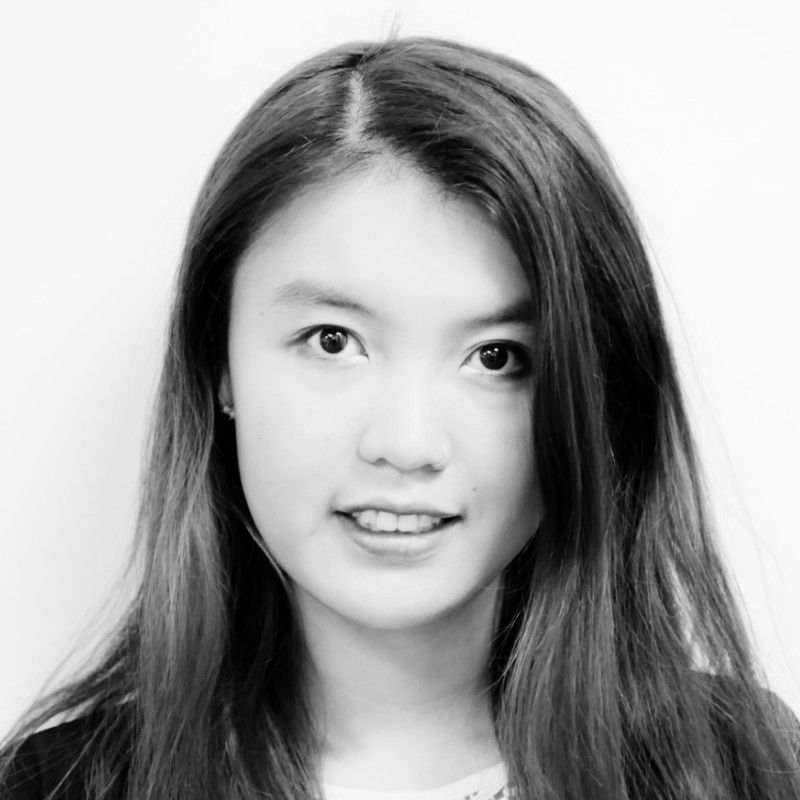Twitch is a popular streaming platform for video game streaming and broadcasting eSports competitions. As with most streaming platforms, Twitch offers streamers earning opportunities, through their Affiliate and Partner programs. Just about anyone can become an affiliate while partnership is a selective status with strict requirements.
So if you're curious about how to start making as a Twitch Affiliate, or are just looking to learn about how streamers monetize, then read on.
What is a Twitch Affiliate?
A Twitch Affiliate is a streamer who can monetize their stream to make money and grow their audience. Twitch helps content creators monetize their passion. After growing their audience, Twitch Affiliates can progress to become a Twitch Partner, enjoying additional benefits.
What is the Twitch Affiliate program?
The Twitch Affiliate program is a program for qualified streamers. The affiliate program allows content creators to earn money through viewer subscriptions, donations, game sales, and advertisements. The more subscribers a Twitch Affiliate has, the greater their earnings.
Twitch Affiliates can also earn from Bits in the form of gem emotes or cheermotes (aka cheers). Additionally, you can earn more money through the sale of games. Affiliates can earn 5% of the revenue share from selling games and game items originating from their channel pages.
Requirements to join the program
You must meet all the requirements below to become a Twitch Affiliate:
- At least 500 total minutes broadcast in the last 30 days
- At least 7 unique broadcast days in the last 30 days
- An average of 3 concurrent viewers or more over the last 30 days
- At least 50 Followers
Note: these are subject to change at the discretion of Twitch.

How to apply
Ready to become a Twitch affiliate? Here’s how to get started.
1. Wait for an email invite once you meet the eligibility requirements
After meeting the Twitch Affiliate program’s requirements, stay on the lookout for an email invite. Twitch will send one within 30 days. You can check your progress on the Path to Affiliate Achievement through the Twitch creator dashboard.
2. Fill out the form to register
Twitch contacts qualified streamers via email, mobile notifications, and a dashboard announcement. After qualifying to become a Twitch Affiliate, you can proceed with the program by filling out the form and submitting the required details in the Settings tab.
3. Sign the Twitch Affiliate Agreement
Once you have provided the basic information, sign your agreement consenting to the terms of the Twitch Affiliate program. You can’t continue with the program without signing your agreement. The terms of the agreement pertain to the age of the streamer, the exclusivity period rules, and the eligibility for revenue collection, among others.
4. Provide your tax info
The Twitch Affiliate program resembles a freelancing contract. So, Twitch Affiliates are required to submit their tax information. You can do so by completing the Royalty and Service Tax interviews.
5. Choose how you want to be paid
Twitch lets you collect payment via a checking account, PayPal, or standard checks. Other payment methods include direct deposit, wire transfer, and delayed payouts. You can pick the option that best suits you by completing the Tipalti form on the dashboard.
6. You're official
After completing all the steps, sit back and take a moment to congratulate yourself. You’re now a Twitch Affiliate and the affiliate badge will display on your Twitch channel.
Things to keep in mind as a creator
Once you become an affiliate, your goal is to work towards the coveted Partner status for even greater earnings potential and select sponsorship opportunities. Here’s what to keep in mind when you become an affiliate, and also if you're wondering how to become a Twitch Partner.
Can you stream on YouTube?
Because of Twitch’s 24-hour exclusivity rule, affiliates can’t live stream on multiple platforms simultaneously. There are penalties for breaking this rule which include termination from the affiliate program. However, you can upload on-demand videos and clips to YouTube 24 hours after publishing on Twitch.

Can you be a Twitch Affiliate & Partner at the same time?
No, you can’t simultaneously be a Twitch Affiliate and a Twitch Partner. However, after qualifying for the affiliate program, you can advance towards the Twitch Partner program.
To become a Twitch Partner, you need to stream as a Twitch Affiliate for 25 hours on 12 different days and have an average of 75 concurrent viewers. At that point, you can manually apply for partnership and Twitch will review your application. Since Partner status is coveted, Twitch is selective with who they approve for partnership.
What is the 24-hour exclusivity rule?
Twitch Affiliates are subject to Twitch’s 24-hour exclusivity rule. This rule entails that their Twitch live content must not be published anywhere else online during the first 24 hours of publishing.
Can you lose your status?
Yes, if your Twitch account does not have any substantial activity for 12 months, Twitch retains the right to close your status as an affiliate. Note that this applies to Twitch Affiliates who have not earned at least $100 in a year.
When do you get paid?
The Twitch payout for the affiliate program works once an affiliate has generated at least $100 in revenue. The waiting period is 45 days once you have generated $100 or more in one month. This revenue can be from accumulated Bits or subscription bumps.
How much do you earn per sub?
Twitch Affiliates get half the revenue share from each subscription. So, from the $4.99 for each subscription, Twitch Affiliates make $2.50 on their channel. In addition to the subscription page earnings, streamers can make money through Bits and donations.
Can you run ads?
Yes, Twitch Affiliates can run ads and can get their share from the ad revenue. You can decide the ad's length and frequency.
Tips for becoming a successful streamer
Have you started streaming but aren’t seeing growth? Here’s how you can grow your Twitch channel to improve the chances of becoming an affiliate.
1. Stream consistently and have a schedule
Streaming consistently is essential to maintain your followers’ interest and keep them engaged. There are more tips to be consistent as a content creator that can help grow your followers. Sticking to a regular streaming schedule helps manage your followers’ expectations and streamlines your growth efforts.
2. Focus on a specific category (you don't have to focus exclusively on games)
You don’t have to be a competitive gamer to earn a fanbase on Twitch. Content creators on Twitch curate many types of content, including gaming, sports, stock, Just Chatting, and others. So, choose your niche by following the trends on Twitch Strike and then stick with it.
3. Leverage social media to grow your stream
If you’re active on social media platforms there are ways to leverage Twitter, Facebook, and even use Reddit to grow your Twitch channel. For example, you can share content related to your Twitch streams on social media to attract the target audience to your Twitch channel.
4. Engage with fans
As a Twitch Affiliate, you need to interact with the audience regularly because their engagement determines your Twitch outreach. Chat with them and engage with them in your live streams.

5. Start a Discord server
Chats on Discord are a great way to engage with your Twitch community even when you’re not streaming. If you don’t have a Discord server, make one and grow your Twitch community there.
6. Upload clips to YouTube after 24 hours
Twitch Affiliates have to wait 24 hours to upload content to other platforms per the exclusivity rule in the Affiliate Agreement. Posting content on YouTube can bring in a new stream of audience and subscribers on Twitch while growing your fanbase on YouTube. If you’re busy, you can hire editors who will edit and upload content for you while you focus on streaming.
Grow your channel with Beacons
Beacons is a mobile website builder designed to help streamers make the most of their ‘link in bio’ features. With Beacons, users can direct their Twitch community towards calls of donations, sales, affiliate shopping, and different subscription options.
Link to all your content on different platforms
Beacons lets you link YouTube and other platforms to your Twitch profile, and vice versa. The AI software makes multi-platform communication seamless, with sleek mobile sites that you can link to in your bio.
Create a page in seconds with AI
Beacons determines your preferences through a series of ‘yes’ and ‘no’ questions. Our powerful AI technology then curates the perfect page for you seconds, and you can easily customize it to meet your brand.
Promote one link to everyone
Beacons lets you build a mobile page that links to all your platforms. Your mobile page can feature your social media profiles, website, and even specific posts. With Beacons, you just need to promote one link to your audience, from which they can access all your content and ecommerce storefronts.
Earn an income from partnership programs
Becoming a Twitch Affiliate, and eventually, a Twitch Partner is an attractive earning opportunity. By following the right steps, and putting effort into building a loyal following, you can eventually earn a steady income from Twitch's partnership programs.
With Beacons, you can funnel traffic from your other socials directly to your Twitch. This helps grow your Twitch following, ultimately increasing your Affiliate earnings and putting you on the path of becoming a Twitch Partner.
Beacons offers creators plans for free, or you upgrade to the entrepreneur plan to access the full suite of features.